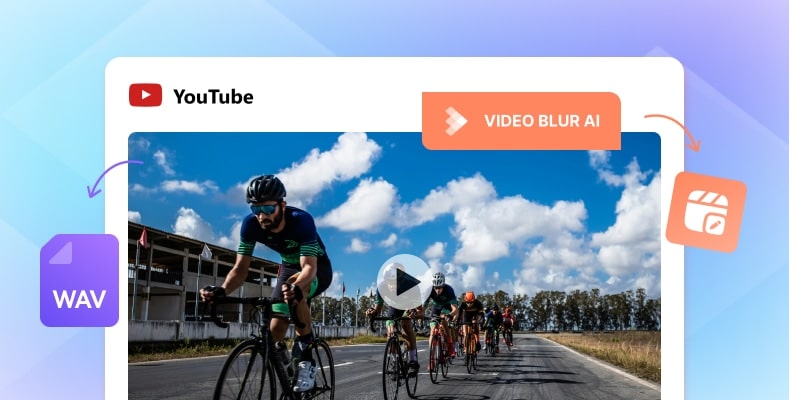How to Blur License Plates in Traffic Footage for Privacy Compliance
More and more traffic videos are used for publicity or posted on social media platforms, but the clearly visible license plate numbers in traffic footage may involve serious privacy leaks. However, manually blurring each frame is time-consuming and laborious, and it is even more difficult to do when traffic is heavy.
Don't worry, AVCLabs Video Blur AI can efficiently blur license plates in traffic footage for privacy compliance, and maintain clear and professional video presentation, so that you can share valuable video content with confidence while ensuring that personal privacy is not violated.

Part 1: 3 Steps to Blur License Plates in Traffic Footage for Privacy Compliance with AVCLabs Video Blur AI
AVCLabs Video Blur AI is a professional video blurring tool that features built-in AI intelligent detection and tracking technology. It can automatically identify license plate locations in videos and blur them. Compared to traditional editing methods, it is easy to use and highly accurate, making it particularly suitable for users who need to quickly blur license plates in traffic footage for privacy compliance.
Step 1: Upload Traffic Footage
Click the Browse button or drag and drop the traffic video into the AVCLabs Video Blur AI program to blur it.
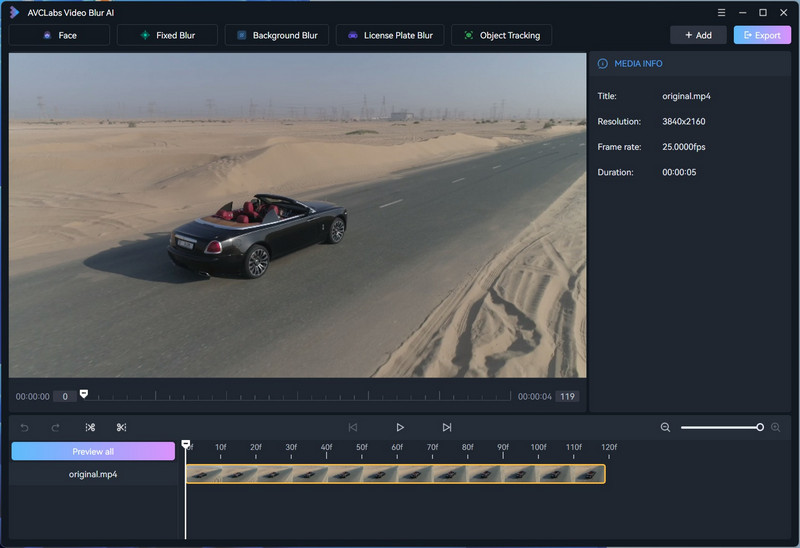
Step 2: Blur License Plates
Click the "License Plate Blur" function in the toolbar, and AVCLabs Video Blur AI will automatically blur the recognizable license plates in the traffic footage.
AVCLabs Video Blur AI offers various settings that allow you to adjust the blur strength, blur size, and feathered edges. It also supports using stickers or custom uploaded images as blur types.
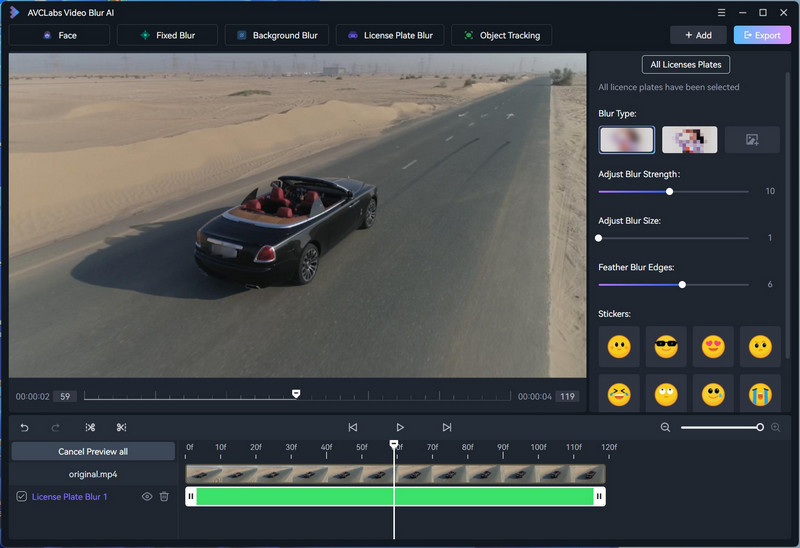
Step 3: Export Blurred Traffic Footage
You can see the license plate blur cover directly in the video and click the play button to see the overall effect.
Now, tap the Export button in the upper right corner and choose the output settings to export the final video with the blurred license plate effect added.
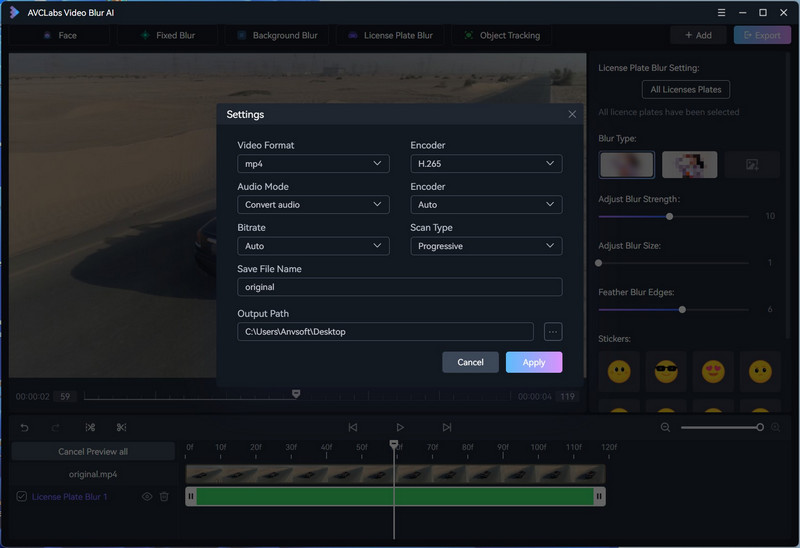
2. Why Choose AVCLabs Video Blur AI to Blur License Plates?
AVCLabs Video Blur AI is a solution designed for efficient and accurate processing of video content anonymization, making it the ideal choice for blurring license plates in traffic footage.
It utilizes advanced AI technology to accurately identify and automatically blur license plates in videos without the need for manual frame-by-frame adjustments, thereby significantly saving time and manpower. Furthermore, even when there are numerous license plates and their positions change rapidly, AVCLabs Video Blur AI can handle them efficiently.
In addition, AVCLabs Video Blur AI provides a high degree of flexibility and customizability. You can adjust various blur parameters such as blur intensity, blur size, and feathering of blurred edges to achieve a natural transition without affecting the overall look. At the same time, it also supports the use of stickers or uploading pictures as license plate blur cover to meet more personalized blur needs.
The advantages of AVCLabs Video Blur AI are not limited to blurring license plates in traffic videos. It can also meet a variety of video anonymization processing needs, such as blurring faces in surveillance cameras,obscuring sensitive background information, or blocking specific areas in videos, etc., and the application scenarios are very wide.
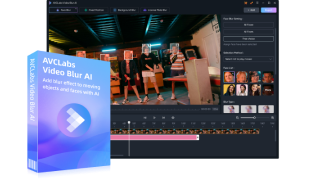
Key Features of AVCLabs Video Blur AI
- Seamless license plate blurring.
- Advanced algo for precise license plate blur.
- Effortless, accurate license plate blurring.
- Intelligent blurring for easy license plate anonymization.
- A preview of the blurred video can be shown in real-time.
3. FAQ About License Plate Blur
Q1: Why do people blur license plates?
A: The main reason people blur license plates in traffic footeage is to ensure compliance with privacy regulations. License plates are personally identifiable, and publicly displaying unprocessed license plates may violate the privacy of the owner. Some countries and regions e have explicit regulatory requirements regarding the public display of identifiable information, so blurring license plates has become a standard practice.
Q2: How to blur license plate in video?
A: When blurring license plates in blurry videos, there are typically two methods to choose from: manual processing or automatic blurring using AI tools.
Software that requires manual blurring, such as Adobe Premiere Pro and Final Cut Pro, mainly use masks, keyframes, and tracking functions to blur each license plate one by one. Although this method can achieve high accuracy and flexibility, it is complex and time-consuming, especially when dealing with a large number of vehicles or long shots, and its efficiency is low.
Another more efficient way is to use AI tools, such as AVCLabs Video Blur AI. Its advantage is that it can quickly and efficiently blur license plates with one click through intelligent recognition and automated processing. It is very suitable for users who need to process multiple license plates or pursue high efficiency.
👉️ Read More: How to Blur Licence Plate in Video: 5 Methods to Protect Your Privacy
Conclusion
Effectively blurring license plates in traffic surveillance videos is no longer a time-consuming and laborious manual task. With AVCLabs Video Blur AI, you can efficiently blur license plates in traffic footage for privacy compliance.
Try AVCLabs Video Blur AI now and experience the convenience of one-click blurring and multi-scene adaptation.


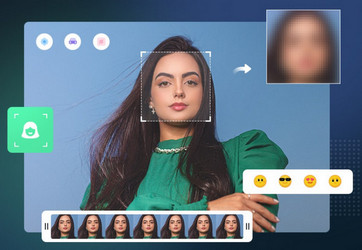
 Sara AI Smith
Sara AI Smith