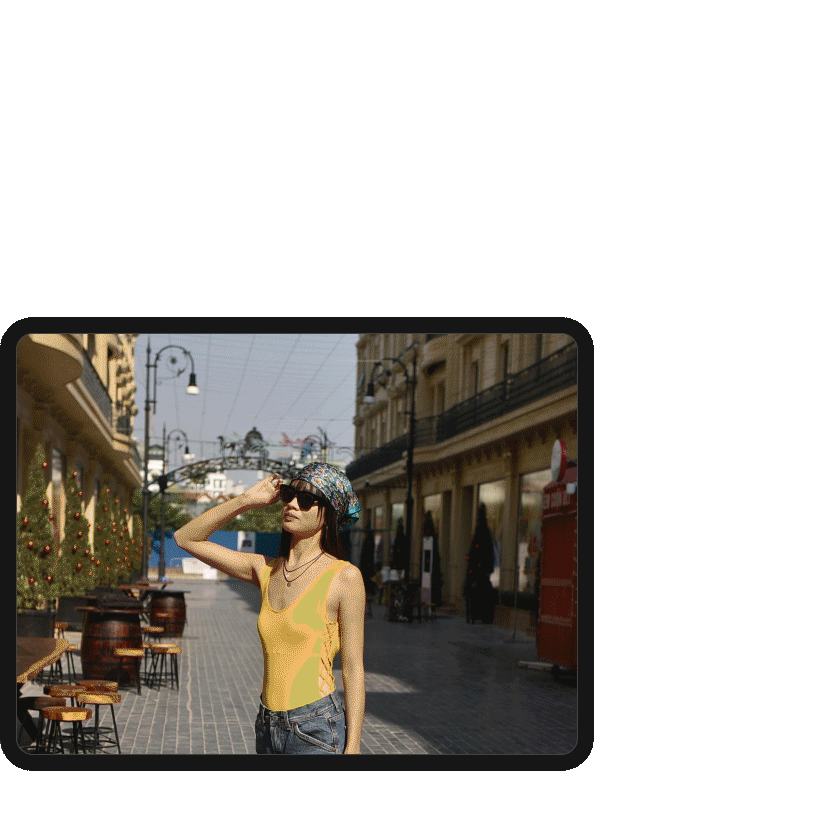
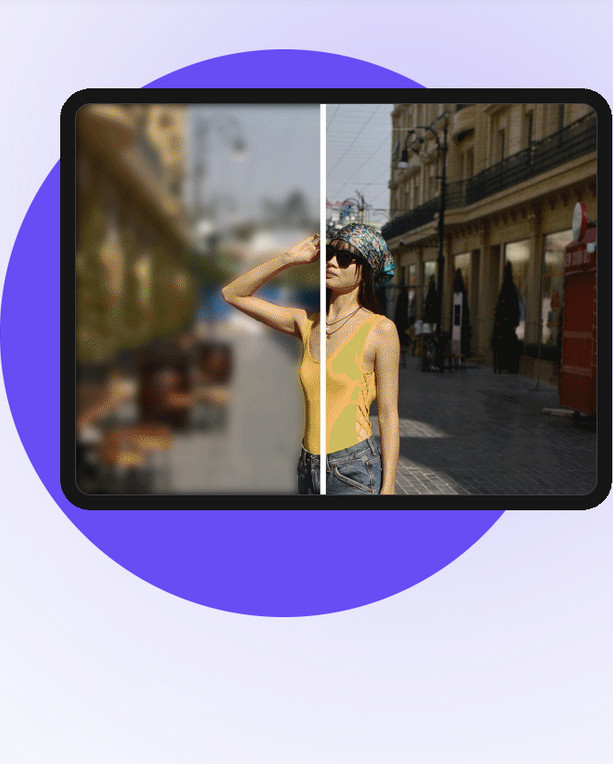
Instead of spending hours manually blurring video backgrounds, AVCLabs Video Blur AI automatically creates a soft blur effect in seconds—making your videos look polished and focused.
Precisely blur the background in videos without compromising quality using a range of adjustment tools available.
Utilize an artificial intelligence technology to automatically highlight the subject and blur the background of the video.
Automatically detect and blur backgrounds, saving you hours of manual editing for content creators.



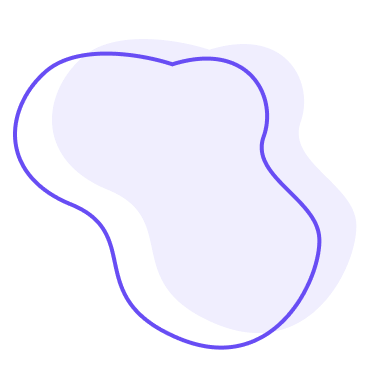

Making your video more engaging means focusing attention on the key subject. AVCLabs Video Blur AI automatically detects the background and applies a smooth blur, enhancing professionalism while keeping the main subject sharp and clear.
Using advanced AI, it speeds up background blurring with high accuracy, eliminating manual frame-by-frame editing. Adjustable blur strength and tracking ensure precise results even in complex scenes. This saves time, reduces distractions, and delivers consistent, high-quality videos every time.

AVCLabs Video Blur AI offers a range of stylized effects to apply various types of background blurs to videos, such as Mosaic, Standard Blur, Longitudinal Blur, Blique Blur, and Particle Blur. Apply different blur background effects to various videos for added visual appeal.
Adjustable blur intensity, depth of field, and foreground expansion allow you to control the video Background blur effect according to your preferences. This flexibility enables you to achieve a high level of personalization.
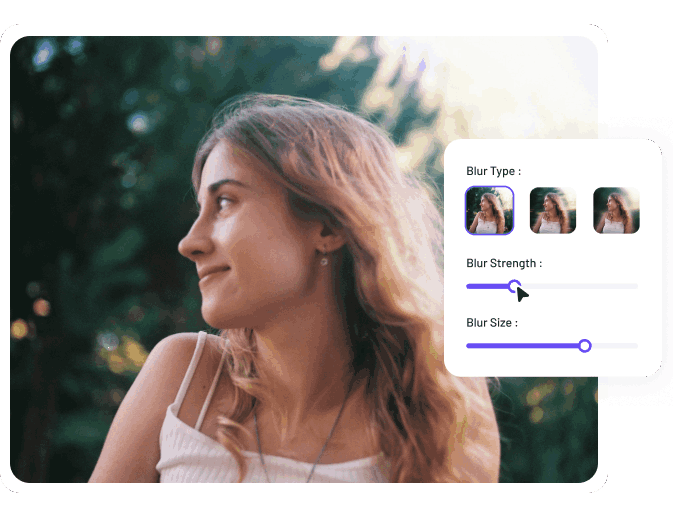


Blurring the background of videos is a powerful technique for protecting privacy, especially in content shared widely on platforms like TV shows and blogs. By blurring sensitive details such as faces, license plates, or any identifiable information appearing in the background, you can show respect for personal privacy and legal regulations while preserving the essence of the scene.


AVCLabs Video Blur AI features a user-friendly interface and powerful AI tools that let you select and blur background areas with just a few clicks.
Its AI automatically detects and isolates subjects, delivering precise background blur with minimal effort.
No more complex, time-consuming manual edits—this software makes background blurring fast, simple, and efficient.


Click the "Browse" button or directly drag and drop the video file you want to blur the background into AVCLabs Video Blur AI.
Navigate to the Background Blur tab at the top of the program to start the background blur task. Then choose the desired blur type.
You have the flexibility to customize the blur strength by simply dragging the Adjust Blur Strength left or right to adjust it.
Preview the video to ensure the background is blurred to your satisfaction. Once you're satisfied, export the video with the blurred background.
