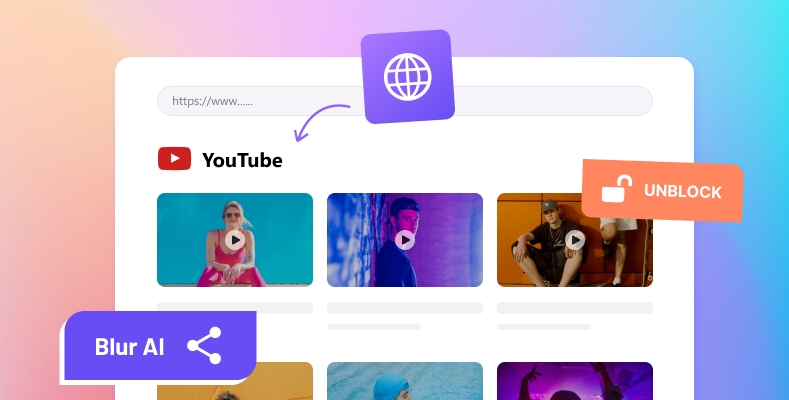Best 5 Methods to Convert YouTube to WAV: Quality Meets Convenience
"How to download Youtube audio?"
Reddit
Converting YouTube videos to WAV format is very popular among users looking to enjoy high-quality audio offline. No matter you want to listen to music without an internet connection, extract audio for a project, or download lecture recordings for study purposes, utilizing various online tools or software applications, individuals can seamlessly convert the audio tracks of YouTube to WAV. This article is just aiming to explore the best free solutions available for YouTube to WAV, ensuring you can easily obtain audio from your favorite YouTube content, preserving the original audio fidelity without any compression loss.
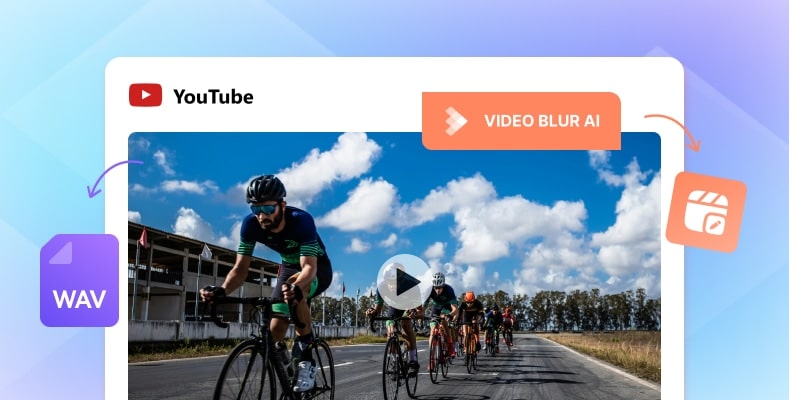
- Part 1: How to Convert YouTube Videos to WAV?
- Method 1: Convert YouTube to WAV Free Using Online YouTube Converter
- Method 2: Convert YouTube to WAV with Any Video Converter [High Quality]
- Method 3: Get WAV Audio from YouTube with MiniTool Video Converter
- Method 4: Rip Audio from YouTube to WAV with YouTube to WAV Converter Apps
- Method 5: Download from YouTube to WAV with Audio Editing Apps
- Bonus Tips: How to Blur Sensitive Content in YouTube Videos for Secure Sharing
- Part 2: FAQs about YouTube to WAV
- Part 3: Conclusion
Part 1: How to Convert YouTube Videos to WAV?
There are numerous powerful methods to transform YouTube films to WAV format, such as online converters, laptop applications, and mobile apps. Each technique has its specific advantages, and you can easily make choice to suit your needs by reading along this guide.
Method 1: Convert YouTube to WAV Free Using Online YouTube Converter
Online tools like Media.io and YouTubetoWAV.com are famous for converting YouTube to WAV. These tools are user-friendly and permit users to transform YouTube videos immediately via their net browsers without installing the software program.
1. Media.io
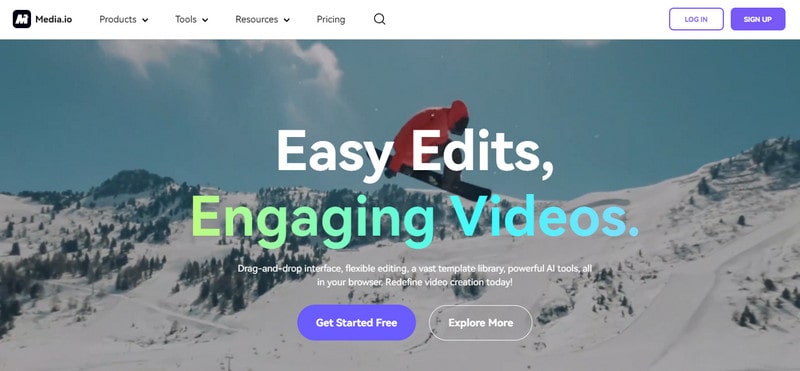
Media.io enables users to convert YouTube video to WAV audio file online for free with high quality. It is a straightforward online converter that supports a variety of formats, including WAV. It's a quick solution for single video conversions, but it may not be the best for large files or sensitive content due to the nature of uploading content to a third-party server.
Pros
- Completely free to use, providing high-quality conversions without hidden charges.
- Users can convert files without registering, ensuring a fast and anonymous process.
- The intuitive design makes navigation easy for beginners.
- It supports a wide range of file types, making it extremely useful for professional and personal projects.
Cons
- Lacks advanced options like batch conversion or audio editing capabilities.
- There can be processing limitations, and customization options might be limited compared to desktop applications
- The site may have occasional ad popups, which can disrupt the user experience.
- Privacy and security are prioritized, ensuring that all uploaded files are protected and automatically deleted after processing.
2. YouTubetoWAV.com
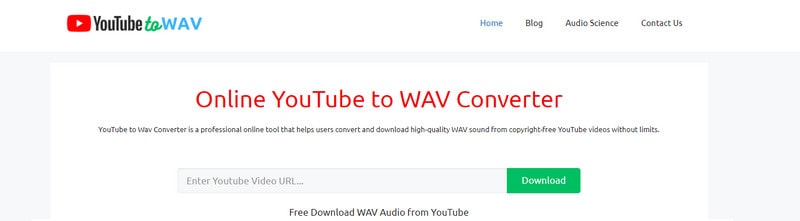
YouTubetoWAV.com is another online service that specializes in converting YouTube links directly into WAV files. It's entirely free to use and one-click process, but like other online converters, it may not offer the same level of privacy or quality control as desktop applications.
Pros
- Fast Conversion Speed: Can quickly process and convert files, saving time.
- High-Quality Output: Maintains the integrity of the audio during conversion, ensuring good sound quality.
- Supports multiple languages.
- There is no registration required.
Cons
- Limited formats. Primarily focuses on converting to WAV, which may not suit users needing other formats.
- There is no audio quality selection for audio files, which might not be suitable for users who need higher quality files.
- Does not offer batch conversion or editing tools.
- The platform has many pop-up ads which can detract from the user experience and may cause accidental clicks.
Method 2. Convert YouTube to WAV with Any Video Converter [High Quality]
While online tools are convenient, they often come with security risks and limitations. For those seeking a more secure and feature-rich option, desktop applications like Any Video Converter (AVC) stands out. AVC allows for high quality conversion, batch processing and video editing capabilities. The one-stop solution for all your video conversion needs. The main advantage of AVC is its ability to avoid the limitations of internet devices and ensure a safe and efficient transfer process.
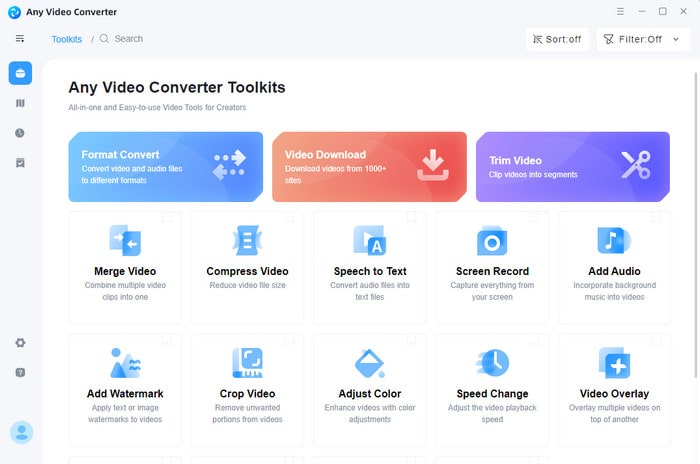
Any Video Converter is a powerful desktop application that offers a comprehensive set of features. It supports over 1,000 video site, including YouTube, and allows you to download convert multiple files from YouTube to WAV at once. In addition to video downloading and converting, it also allow you to convert video from other sources to MP4, MKV, AVI, MP3 and more formats for free.
The interface is intuitive, making it easy for both beginners and advanced users. AVC also includes features like video editing, merging, cropping, and even DVD burning.
Pros
- Higher quality output compared to many online converters.
- Supports batch processing for multiple videos.
- Provides rich editing options. Offers various video editing tools such as cropping, merging, and adding subtitles before conversion.
- Available on Windows and Mac, making it versatile for different users.
- Converts files with lossless quality, ensuring excellent audio fidelity.
Cons
- Requires installation on your computer.
- Some advanced features may be locked behind a paywall in certain versions.
Method 3: Get WAV Audio from YouTube with MiniTool Video Converter
MiniTool Video Converter is another powerful desktop application that can extract WAV audio from YouTube videos. It offers an intuitive interface and supports various formats while ensuring high-quality audio extraction.
The most important benefit of MiniTool Video Converter is its velocity and efficiency. It makes use of superior algorithms to make sure that the conversion technique is as brief as feasible with out sacrificing quality. The software additionally consists of a integrated video player, permitting you to preview your motion pictures earlier than and after conversion.
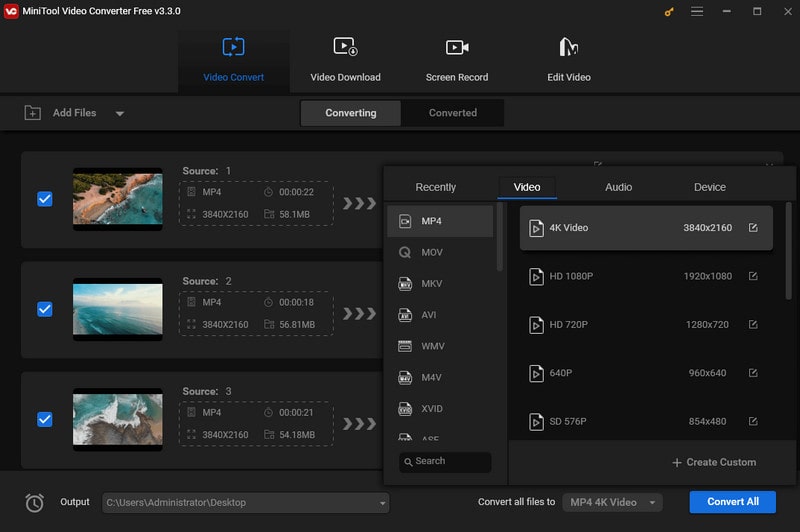
Pros
- User-friendly interface suitable for beginners to quickly learn how to convert YouTube videos to WAV format.
- In addition to WAV, it supports a wide range of input and output formats.
- No ads or watermarks in converted files.
- Similar to other desktop applications, it offers stable performance during the conversion process.
Cons
- May have slower conversion speeds compared to some other desktop tools.
- Limited advanced features compared to more comprehensive editing software.
- Fewer support resources available.
Method 4: Rip Audio from YouTube to WAV with Audio Converter Apps
For users who prefer mobile solutions, several apps offer a convenient way to convert YouTube videos to WAV directly on the mobile phone or tablet. Apps like Audio Converter are designed particularly for this purpose, supplying a friendly interface and quick conversion. These apps are ideal for customers who want to rip audio from YouTube on their iOS or Android phone.
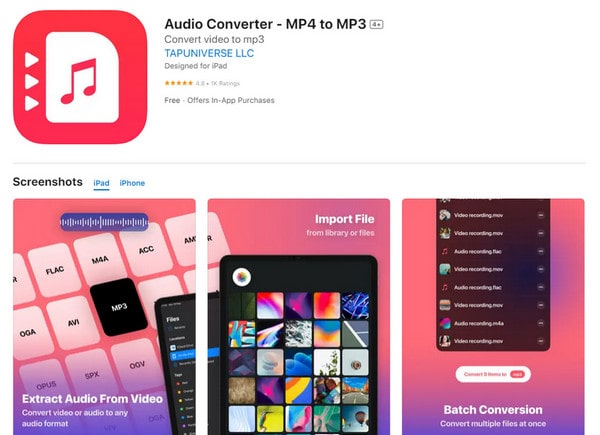
Audio Converter is a mobile app for both iOS and Android devices. It's designed to be easy and efficient, with a one-click on conversion process. The app additionally consists of functions like batch conversion and format selection, permitting you to customize your output audio files.
The foremost gain of the usage of Audio Converter is the ease it offers. Users can convert movies immediately in their mobile devices without the want for a computer. This makes it an outstanding preference for customers who're frequently at the circulate or travelling and need a quick solution for converting YouTube videos to WAV.
Pros
- Easy-to-use mobile interface designed specifically for smart phones/tablets.
- Allows conversions anywhere with internet access that enables users to convert YouTube videos to WAV format directly from the mobile device.
- This is ideal for for users who are always on the move and want to save audio for offline listening, such as travelling users or during a commute or a workout.
Cons
- Mobile apps may have more limited functionality compared to desktop applications. They might not support complex conversion settings or batch conversions as effectively.
- Mobile devices have limited processing power and storage compared to computers. This can lead to slower conversion speeds.
Method 5: Download from YouTube to WAV with Audio Editing Apps
Audio editing applications like Audacity also provide option to convert YouTube videos to WAV. By downloading the video after which the use of the app's integrated gear to extract the audio, you could obtain the needed format. This approach is specially beneficial for customers who have already got audio modifying software program.
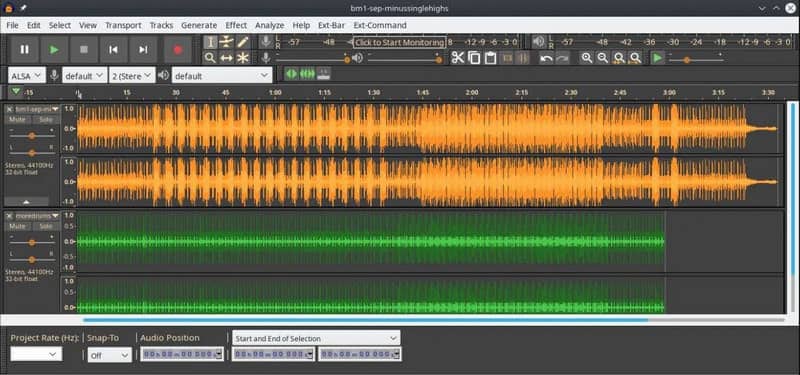
Audacity is a loose open-supply audio modifying software program that provides a huge variety of features for audio manipulation. These functions assist you to import video documents after which extract the audio, which may be stored in numerous formats, together with WAV.
The main advantage of using Audacity is the extent of manipulate it gives over the audio content material. You can edit the audio, regulate the volume, upload effects, or even blend a couple of audio tracks. This makes it a good choice for customers who want more than only a easy conversion.
Pros
- Extensive editing capabilities beyond simple conversions.
- Free and open-source software and no hidden costs involved.
Cons
- Requires initial installation which may be cumbersome compared with direct converters!
- Audio editing apps can be more complex to use than dedicated video - to - audio conversion tools. The interface and functionality might be overwhelming for users who only want a simple conversion.
- Slight learning curve involved if unfamiliar with audio editing software.
Bonus Tips: How to Blur Sensitive Content in YouTube Videos for Secure Sharing
For YouTube creator or video editors, imagine you have a YouTube video that you'd like to share, but there's sensitive information or personal data within those videos! How to protect the privacy? So comes out AVCLabs Video Blur AI. It allows video creators easily blur out objects/faces within their clips with just one click—ensuring privacy while maintaining high-quality visuals! This tool is a game-changer for video creators who want to ensure their content is safe for sharing without compromising on privacy.
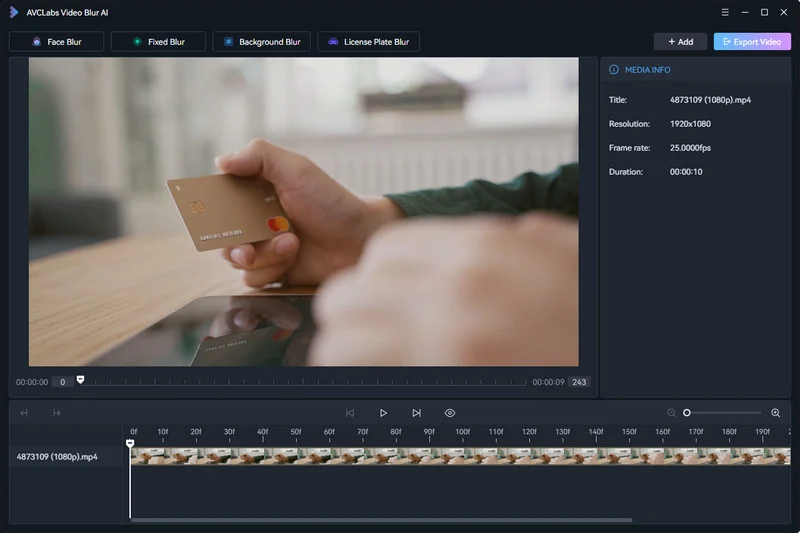
AVCLabs Video Blur AI is a solution designed to automatically detect and blur objects in videos. It uses advanced AI algorithms to identify objects that need to be blurred, making the process quick and efficient. The software is easy to use, with a simple interface that allows you to upload your video, select the objects to blur, and then export the final video.
The main advantage of Blur Video AI is the level of control it offers over the blurring process. You can choose which objects to blur and adjust the level of blur to your liking. This ensures that your video content is both secure and professional-looking.
Video: How to Blur License Plate in Videos with AI - No Editing Skills Required
Part 2: FAQs about YouTube to WAV
Here are some common questions regarding converting YouTube videos to WAV format.
1.What is the difference between WAV and MP3 formats?
WAV is an uncompressed audio format that provides higher quality sound compared to MP3, which is compressed and may lose some audio fidelity.
2. Can I convert YouTube videos to WAV format for free?
Yes, there are many free tools available that allow you to convert YouTube videos to WAV without any cost.
3. How do I ensure that the audio quality is preserved during conversion?
Choose reputable converters known for high-quality outputs, such as Any Video Converter (AVC), and select appropriate settings during conversion (e.g., bitrate).
4. Can I convert YouTube videos to WAV format in bulk?
Yes, desktop applications like Any Video Converter allow batch processing of multiple videos at once.
5. Are there limitations on file size when converting YouTube videos online?
Many online converters impose file size limits while that is not limited in desktop softwares; check each online tool's limitation before starting your conversion.
Part 3: Conclusion
Up till now, you have learned about the five free YouTube to WAV Converters. Converting YouTube videos to WAV can be accomplished through various methods, each offering unique advantages. You can use the convenient online tools, and also can apply the desktop applications like Any Video Converter for more functions, easy and efficient operation, and better result. Read about the tools' pros and cons and choose a tool you like.
For video creators looking for added privacy features, AVCLabs Video Blur AI provides an excellent solution for blurring sensitive content before sharing their work publicly.
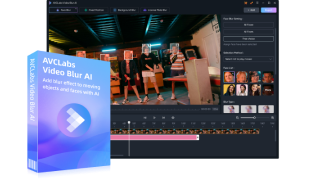
Key Features of AVCLabs Video Blur AI
- Detect faces with high accuracy, even in complex scenes
- Track moving faces throughout a video
- Apply various types of blurs or pixelation effects
- Support adjusting the level of blurring to achieve the desired effect
- Recognize and blur specific objects like license plates or logos


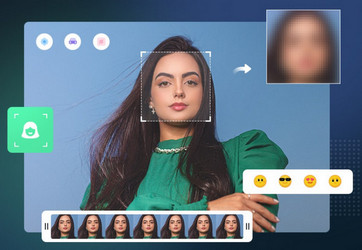
 Sara AI Smith
Sara AI Smith