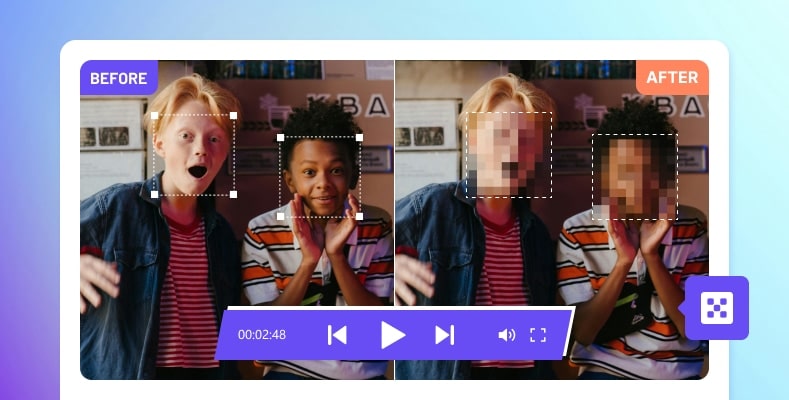9 Best Face Blur Apps for Videos in 2026
"Is There an App to Blur Faces in Videos?"
Reddit
The extensive sharing of video content has made privacy is paramount, so the need for effective face blur apps has surged. Whether in news reporting, social media uploads, or family videos, blurring faces serves as an effective means to protect personal information and prevent unauthorized exposure. This article explores the 9 best face blur apps for videos in 2026, highlighting their unique features, and suitability for various editing needs in order to help you to protect privacy while publishing your video content.

- Part 1: Is There an App to Blur Faces in Videos?
- Part 2: 9 Best Face Blur Apps for Videos in 2026
- Adobe Premiere Pro
- AVCLabs Video Blur AI
- Corel VideoStudio
- CapCut
- Final Cut Pro
- PowerDirector
- Blur-Video
- InShot
- Flixier
- Part 3: Which is the Best App to Blur Faces in Videos
- Part 4: FAQs about Face Blur Apps
- Part 5: Conclusion
Part 1: Is There an App to Blur Faces in Videos?
Yes, there are numerous applications available in the market that can help you blur faces in videos. These apps utilize advanced algorithms and artificial intelligence technology to automatically detect and blur faces in videos, thereby protecting privacy. Some are standalone apps designed specifically for face blurring, while others are part of more comprehensive and professional video editing suites. And the technology behind these apps has evolved significantly in recent years. This change means that users now have access to tools that were once only available to professional video editors. This article will introduce the nine best face blurring applications in 2026, helping you choose the most suitable tool for your needs or choosing the right one for specific requirements.
Part 2: 9 Best Face Blur Apps for Videos in 2026
1. Adobe Premiere Pro
Adobe Premiere Pro is the professional face blur app that needs users to add blur effect manually. It offers several ways to achieve facial blur in videos, including using the Mosaic effect and mask motion tracking. While it doesn't provide automatic face detection for blurring, its manual tools allow for precise and customizable blurring effects. Users can create masks that follow moving subjects, ensuring consistent blurring throughout the video. The software's tracking feature makes it easier to maintain blur on moving objects or faces.
For professionals who need more than just face blurring, Premiere Pro offers a comprehensive suite of video editing tools. This makes it an excellent choice for those who want to incorporate face blurring into more complex video projects. However, its professional-grade features come with a steeper learning curve and a higher price point, which may not be suitable for casual users or those looking for quick, simple blurring solutions.
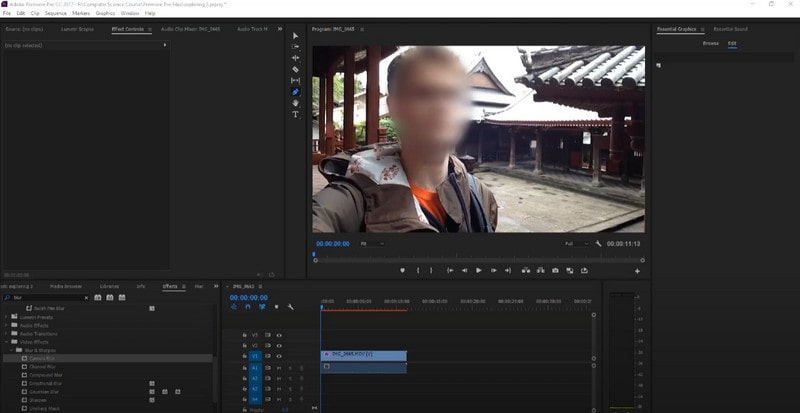
Platform Compatibility: Windows, Mac
Key Features
- Professional-grade video editing software
- Manual blurring effect with high precision
- Extensive range of other video editing tools
Pros
- Powerful and versatile
- Suitable for professional users
- Offers complete control over the blurring process
- Integrates well with other Adobe products
Cons
- Requires manual operation
- Steep learning curve
- Expensive for casual users
2. AVCLabs Video Blur AI
AVCLabs Video Blur AI is the best face blur app for beginner. It stands out for its use of artificial intelligence in face blurring. The app automatically detects and blurs faces in videos, significantly simplifying the process for users. This automation is particularly useful for those who need to blur multiple faces in long videos or who lack the time or skills for manual blurring.
The software offers various blurring options beyond just faces, including background blurring and license plate blurring, making it versatile for different privacy needs. While it excels in its specialized function, it may not offer as many general video editing features as some of the more comprehensive software options. AVCLabs Video Blur AI is an excellent choice for users who prioritize efficient and automated face blurring over extensive editing capabilities.
👍 Guess You Like: Top 8 Watermark Remover Apps: Online, Desktop & Mobile Solutions
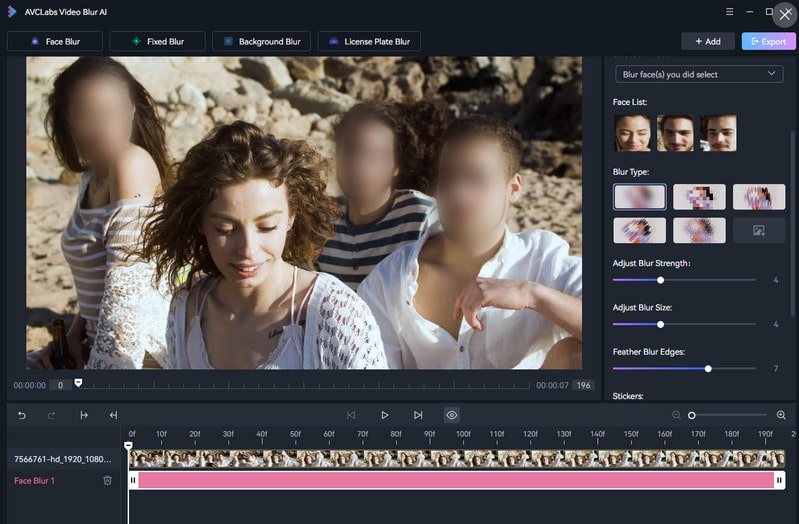
Platform Compatibility: Windows, Mac
Key Features
- AI-based video blurring application
- Automatic face detection and blurring
- Offers various blurring options including background and license plate blurring
Pros
- High degree of automation
- Simple operation
- Efficient processing
Cons
- Focused primarily on blurring effects, with fewer general editing features
- May require fine-tuning for complex scenes
Video Tutorial: How to Blur Face in Video
3. Corel VideoStudio
Corel VideoStudio offers user-friendly motion tracking and multi-point tracking features for effectively blurring fixed-size or variable-size faces in videos. This face blur app offers a more user-friendly interface compared to some professional tools. However, absolute beginners might still find it challenging to navigate all its features. It's a solid choice for intermediate users who want comprehensive video editing capabilities along with face blurring features.

Platform Compatibility: Windows
Key Features
- Multi-point motion tracking functionality
- Suitable for dynamic blurring
- Comprehensive video editing tools
Pros
- User-friendly interface compared to some professional tools
- Offers a good balance between features and ease of use
- More affordable than some professional options
Cons
- Interface can still be absolutely complex for beginners
- Not as powerful as some professional-grade software
4. CapCut
CapCut is a user-friendly face blur app for medium-level video editors. The tracking and keyframe animation features of CapCut allow users to easily blur faces or objects in videos for privacy protection. Manually editing is also required.
While CapCut's blurring features may not be as advanced as those found in professional software, they are more than adequate for most social media content. The app's strength lies in its simplicity and speed, allowing users to quickly blur faces or objects in their videos before posting them online. It's an excellent choice for users who prioritize ease of use and quick results over extensive editing capabilities.
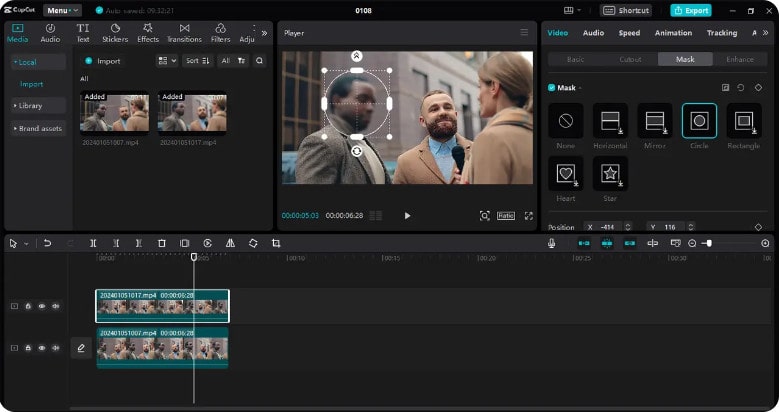
Platform Compatibility: Android, iOS
Key Features
- Designed for social media content creators, especially TikTok users
- Offers simple blurring tools
- Includes various video editing features popular on social platforms
Pros
- Free to use
- Very easy to use with an intuitive interface
- Quick processing suitable for short-form content
Cons
- Limited features compared to professional software
- Best suited for simple edits and short videos
5. Final Cut Pro
The face blur app for Final Cut Pro is a plugin called "FxFactory Face Blur", rather than a dedicated face blur app. It allows users to precisely track and blur faces or objects in videos with advanced customization options. Users should create masks that track moving subjects, ensuring consistent blurring throughout a video.
The software is optimized for Mac systems, offering smooth performance and integration with other Apple products. However, its professional-grade features come with a higher price point and a steeper learning curve. Final Cut Pro is best suited for professional video editors or serious hobbyists who require comprehensive editing tools along with face blurring capabilities. Its Mac-only availability limits its user base but ensures a tailored experience for Apple users.
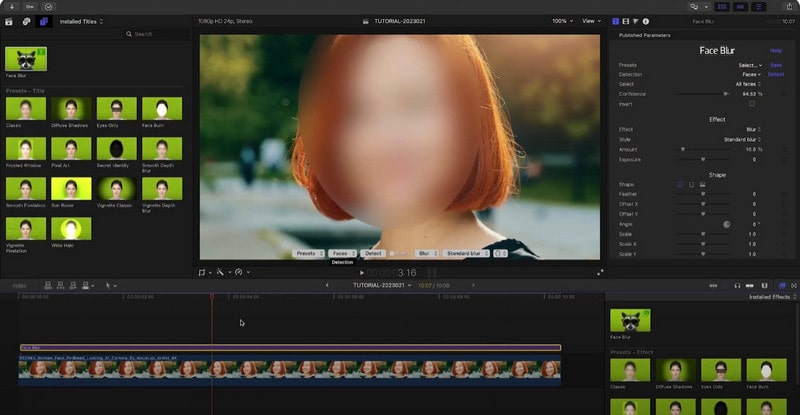
Platform Compatibility: Mac
Key Features
- Professional video editing software designed for Mac users
- Offers advanced blurring and masking tools
- Comprehensive suite of video editing features
Pros
- Powerful editing capabilities
- Optimized for Mac systems, offering smooth performance
- Regular updates with new features
Cons
- High price point
- Only available for Mac users
- Steep learning curve for beginners
6. PowerDirector
PowerDirector offers an effective face blurring features. Its automatic mosaic function allows for quick and easy blurring of faces in videos and enables users to track the moving faces.
One of PowerDirector's strengths is its availability across multiple platforms, including mobile devices. This cross-platform compatibility makes it a versatile choice for users who edit on different devices. While the basic version offers a good range of features, some advanced functionalities require a paid subscription. PowerDirector is an excellent all-around choice for users who want comprehensive video editing capabilities along with effective face blurring tools.
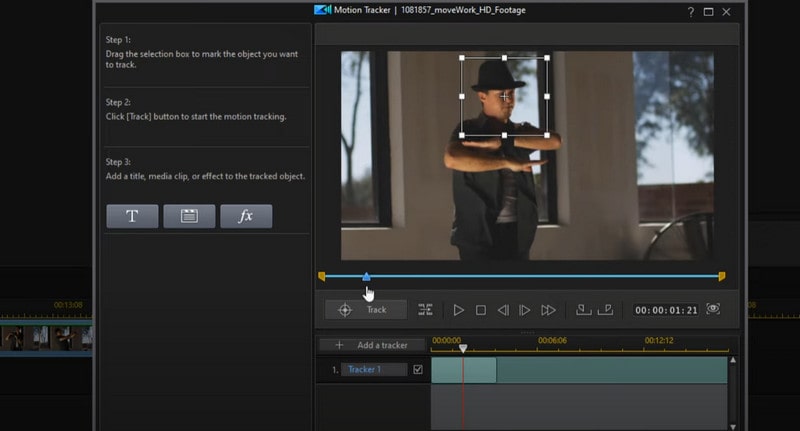
Platform Compatibility: Windows, Mac, Android, iOS
Key Features
- Automatic mosaic function for quick blurring
- Comprehensive video editing tools
- User-friendly interface
Pros
- Balances ease of use with powerful features
- Offers a wide range of video editing tools beyond blurring
- Regular updates with new features
Cons
- Learning curve for beginner
- Some advanced features require a paid subscription
- Can be resource-intensive on lower-end devices
7. Blur-Video
Blur Video is a user-friendly face blur app designed for iPhone users. It provides various blurring tools, including rectangular and circular blur shapes, adjustable blur strength, and keyframe animation, allowing users to easily blur faces, objects, or backgrounds in videos. The app supports both static blurring for still images and dynamic blurring for moving subjects in videos.
While its auto-tracking feature for moving subjects may not be as advanced as some professional software, it's generally sufficient for most casual users' needs. The app's focus on simplicity and ease of use makes it an excellent choice for iPhone users who want to quickly blur faces in their videos without dealing with complex editing software. However, its limitation to iOS devices restricts its user base.
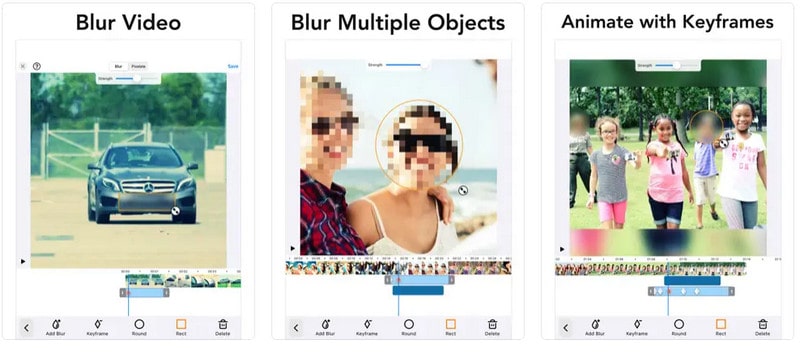
Platform Compatibility: iOS, Mac
Key Features
- Designed specifically for iPhone users
- Simple interface for easy blurring
- Supports both static and dynamic blurring
Pros
- Easy to use, ideal for quick edits
- Specialized for mobile use
- Good for both photo and video blurring
Cons
- Limited to iOS devices
- Auto-tracking feature may need improvement for complex movements
8. InShot
InShot's face blur feature allows users to blur faces or objects in videos using the "Mosaic" tool, which can be accessed via the "Add sticker" button. This tool offers options to apply mosaic or blur effects, adjust the strength, and stretch the blur over specific parts or the entire video frame. Additionally, InShot supports keyframe animation, enabling users to track and blur moving faces. It's worth noting that while InShot's face blur feature is user-friendly, it may require some manual adjustment to ensure the blur stays synchronized with moving objects, especially for more complex tracking scenarios.
InShot's strength lies in its versatility. Users can not only blur faces but also add various effects, text, music, and more to their videos. This makes it a good all-in-one solution for those who want to do more than just blur faces in their videos. While the app is free to download, some advanced features may require in-app purchases. InShot is an excellent choice for users who want a comprehensive mobile editing tool that includes face blurring capabilities.
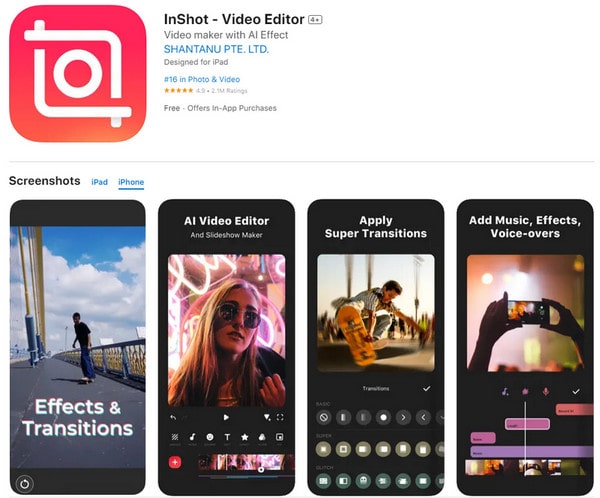
Platform Compatibility: Android, iOS
Key Features
- Comprehensive photo and video editing tool
- Offers blurring effects along with other editing features
- Popular among social media content creators
Pros
- Free to download with in-app purchases
- User-friendly interface
- Versatile editing tools beyond just blurring
Cons
- Background blurring can be more cumbersome compared to face blurring
- Some advanced features may require payment
9. Flixier
As a face blur app online, Flixier provides tools for adding square masks and blur effects. It allows users to easily blur faces or objects in videos through keyframe animation and adjustable intensity settings. All are accessible directly in web browsers.
The tool supports importing videos from various cloud storage services, adding to its convenience. While its features are more basic compared to some desktop applications, Flixier offers a straightforward way to blur faces and objects in videos. It's particularly useful for users who need quick, simple blurring without the complexity of full-fledged video editing software. However, being web-based means it requires a stable internet connection, and processing speeds can vary depending on connection quality and server load.
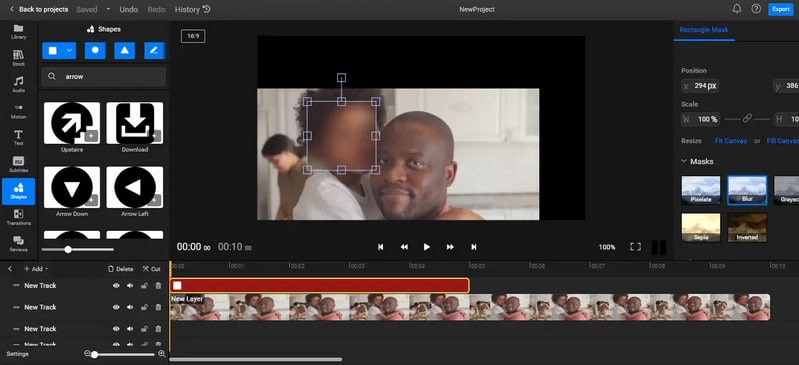
Platform Compatibility: Web (accessible from any device with a modern web browser)
Key Features
- Free online blurring and pixelation tool
- Supports import from various cloud storage services
- Web-based, requiring no software installation
Pros
- Completely free to use
- Accessible from any device with a web browser
- Simple and straightforward interface
Cons
- Requires internet connection
- Features are relatively basic compared to desktop software
- Processing speed may depend on internet connection and server load
Part 3: Which is the Best App to Blur Faces in Videos
Choosing the best suitable app for blurring faces in videos depends on your individual needs, technical proficiency, and the specific requirements of the project.
For Professional Users: Adobe Premiere Pro and Final Cut Pro are top choices. These applications offer powerful editing capabilities and precise control over blurring effects. They're ideal for users who need to integrate face blurring into complex video projects and require high-quality output. However, they come with a steeper learning curve and higher price points.
For Beginners and Casual Users: CapCut, InShot and AVCLabs Video Blur AI are excellent options. These free mobile apps offer simple, user-friendly interfaces and quick blurring tools. They're perfect for social media content creators or anyone needing to make quick edits on the go. While they may lack some advanced features, they're more than adequate for basic face blurring needs.
For Users Seeking Automation: AVCLabs Video Blur AI stands out in this category. Its AI-powered face detection and automatic blurring features make it an excellent choice for users who need to process large volumes of video or who prefer a hands-off approach. It's particularly useful for those who want to blur multiple faces quickly without manual intervention.
For Intermediate Users: PowerDirector and Corel VideoStudio offer a good balance between functionality and ease of use. They provide more advanced features than mobile apps but are generally more accessible than professional-grade software. These are great for users who want comprehensive video editing tools along with effective face blurring capabilities.
For Mac Users: Final Cut Pro is the go-to choice for professional-level editing on Mac systems. For more casual Mac users, AVCLabs Video Blur AI offers a simpler, mobile-friendly alternative.
For Web-Based Needs: Flixier is an excellent option for users who prefer not to install software or who need to access blurring tools from multiple devices. Its web-based nature makes it highly accessible, though it has limitations of processing power and advanced features.
In comparison, AVCLabs Video Blur AI distinguishes itself with its automated and efficient blurring functionality. Here are some key reasons why it's highly recommended:
- 1. AI-Powered Automation: The app uses advanced AI algorithms to automatically detect and blur faces in videos, significantly simplifying the user's workflow.
- 2. Time-Efficient: For users dealing with large volumes of video content, the automatic detection and blurring save considerable time compared to manual methods.
- 3. User-Friendly: Despite its advanced technology, the app maintains a user-friendly interface, making it accessible to users with varying levels of technical expertise.
- 4. Versatility: Beyond face blurring, it offers options for background blurring and license plate blurring, catering to various privacy needs.
- 5. Consistency: The AI ensures consistent blurring across frames, which can be challenging to achieve manually, especially in videos with moving faces.
- 6. Cross-Platform Compatibility: Available for both Windows and Mac, it caters to a wide range of users.
- 7. Focus on Privacy: Its specialized focus on blurring for privacy purposes means it excels in this specific task, often outperforming more general video editing software in terms of ease and efficiency of blurring.
- 8. Regular Updates: As an AI-based tool, it's likely to receive regular updates improving its detection and blurring capabilities over time.
For users prioritizing quick, efficient, and effective face blurring in videos, especially those dealing with privacy-sensitive content or large volumes of video, AVCLabs Video Blur AI presents an ideal solution. Its balance of automation, ease of use, and effectiveness makes it a standout choice.
Part 4: FAQs about Face Blur Apps
Q1: How does face blurring work in video apps?
A: Face blurring in video apps typically works by using computer vision and AI algorithms to detect and track faces in each frame of the video. Once faces are identified, the app applies a blurring or pixelation effect to those specific areas. Some advanced apps like AVCLabs Video Blur AI use AI to automatically track moving faces throughout the video, and improve accuracy and maintain the blur effect even when faces are moving.
Q2: Can face blur apps handle videos with multiple moving faces?
A: Yes, many face blur apps can handle videos with multiple moving faces. Apps like PowerDirector or AVCLabs Video Blur AI use AI to detect and track multiple faces simultaneously, allowing you to blur several moving subjects in a single video.
Q3: Can I undo the face blurring effect once applied?
A: Generally, once a face blurring effect is applied and the video is exported or saved, it cannot be undone. The blurred areas permanently replace the original image data. If you have kept the project file, you can open the video in blur apps and edit it again to remove the face blurring effect.
Q4: How does AVCLabs Video Blur AI differ from other face blur apps?
A: The face blur apps differ in their AI capabilities, ease of use, and additional features. AVCLabs Video Blur AI stands out due to its AI-powered accuracy, real-time processing, intuitive interface, and customizable blur effects. It's versatile and suitable for a wide range of video formats and resolutions.
Part 5: Conclusion
The above are the 9 best face blur apps in 2026. Whether you're a professional video editor or a beginner, who are looking for an effecient solution of face blur app, there could be an app on this list that can cater to your needs, from advanced AI-powered face detection to free open-source video editing software, and so on. And the best suitable app to blur faces in videos depends on your specific requirements and needs. For those looking for a reliable, user-friendly solution, AVCLabs Video Blur AI stands out as a top choice. With its advanced AI-powered face detection and support for multiple video formats, it's a versatile option for anyone looking to blur faces in videos.
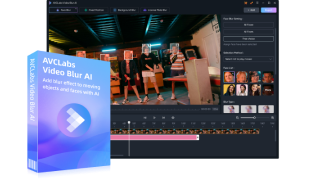
Key Features of AVCLabs Video Blur AI
- Detect faces with high accuracy, even in complex scenes
- Track moving faces throughout a video
- Apply various types of blurs or pixelation effects
- Support adjusting the level of blurring to achieve the desired effect
- Recognize and blur specific objects like license plates or logos


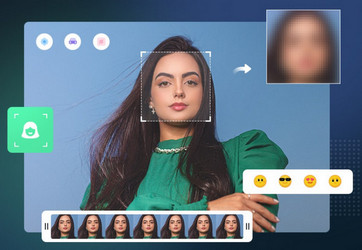
 Sara AI Smith
Sara AI Smith