10 Best Free Video Editing Software for Beginners in 2026
"Any good "simple" free editing software?"
Reddit
The best free video editing software for beginners offers an easy and affordable way to start creating professional-looking videos for social media, YouTube, and more. In 2026, which are best free video editing softwares without watermarks that work seamlessly on Windows and Mac?
This guide offers the 10 best free video editing software for beginners in 2026. You can learn about their key features, ease of use, pros and cons, and performance. Whether you're editing YouTube videos, gaming clips, or GoPro footage, this comprehensive article will help you choose the right free editor for your needs.

1. Any Video Converter - Best All-in-one Video Editing Software for Free in 2026
Website: https://www.avclabs.com/video-converter-freeware.html
Any Video Converter is one of the best free video editing software for beginners in 2026. It's perfect for those who wants a simple yet powerful tool to start video editing on Windows or Mac. It combines intuitive controls with rich editing functions, and allows you to trim, cut, merge, crop, and add filters or transitions with ease. Designed for YouTube videos, gaming clips, and GoPro footage, AVC provides a seamless editing experience without watermark on exported files.
Beyond the basic editing tools, Any Video Converter offers advanced features such as batch video conversion, noise reduction, AI video enhancement, DVD burning and custom export presets. These features make it one of the best free software for video editing in 2026 for users who want flexibility to grow from beginner to intermediate levels.
Users praise Any Video Converter as one of the best free video editing software for beginners. They enjoy using Video Download tool to free download video from 1000+ sites. They highlight its combination of powerful editing tools and ease of use. Beginners appreciate how it allows them to quickly cut, add effects, and create polished videos for YouTube, without being overwhelmed by complex software.
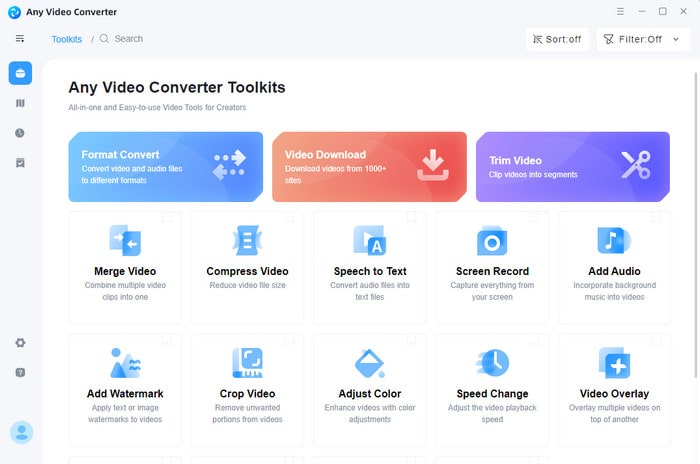
Pros
- All-in-one free video editing software for beginners.
- No watermark on exported videos.
- Supports multiple formats and resolutions.
- Ideal for YouTube, GoPro, and gaming video editing.
Cons
- Missing a few advanced tools found in professional editors.
2. AVCLabs Video Blur AI - Top-tier Video Editor Easily Blur or Remove Faces with AI
Website: https://www.blurvideo.ai/
AVCLabs Video Blur AI stands out as the perfect free video editing solution for beginners to blur and remove any objects in video. Its intuitive surface enables users to automatically blur faces, remove unwanted objects, and blur background with just a few clicks. It delivers smooth performance on both Windows and Mac platforms. Without frame-by-frame editing, it eliminates the barriers to professional video editing.
Beyond basic blurring and object removal, AVCLabs Video Blur AI offers smart features that make video editing faster and more efficient for beginners. You can batch process multiple clips by customized tamples. Then, you are free to apply consistent effects across videos, and quickly preview changes in real time. Its AI-powered algorithms ensure precise detection of faces and objects. That is to say, it mostly reduces much manual effort and helping creators produce polished content for YouTube, social media, or personal projects
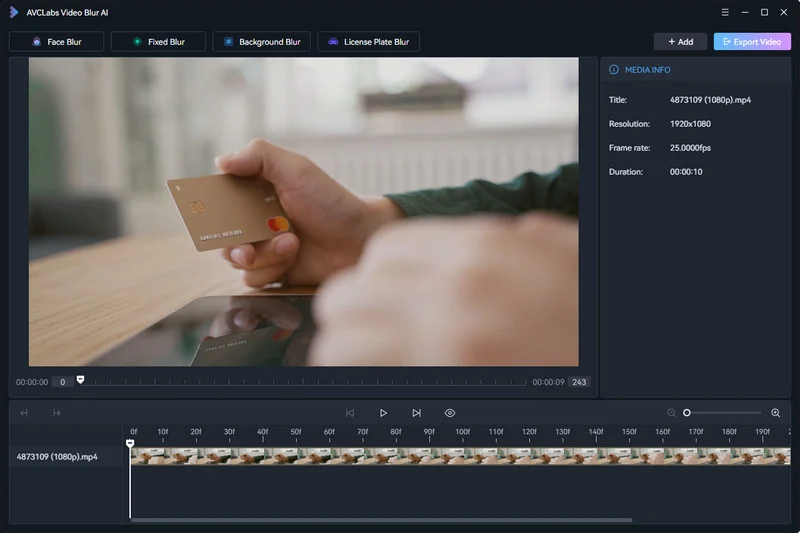
Pros
- One-click blur and object removal, perfect for beginners.
- Protect privacy in videos by automatically blurring faces or backgrounds.
- Fast and smooth performance on both Windows and Mac.
- Intuitive interface requiring no technical skills or frame-by-frame editing.
Cons
- Limited advanced editing tools beyond blurring and removing objects.
- Not ideal for users seeking a full-featured video editor for complex projects.
3. Movavi Video Editor - Best Video Editor for Fast Editing and Auto Subtitles
Website: https://www.movavi.com/
Movavi Video Editor is the centerpiece of the all-new Movavi Video Suite 2026, which bundles together video editing, format conversion, and screen recording tools into one beginner-friendly package. With its simple interface and easy-to-use workflow—no expertise required—you can create great-looking videos in no time. It's truly an all-in-one video tool for both PC and Mac newcomers.
In practice, Movavi simplifies many complicated steps. You can quickly produce vlogs, tutorial videos, or product demos, while handy features like auto-subtitles and silence removal make editing even smoother. Plenty of built-in effects, filters, and audio tools instantly give your videos a more polished look. Plus, it supports over 180 media formats, so whether it's footage from a GoPro or everyday screen recordings, everything's handled with ease.
What stands out most is how intuitive it is—you hardly need a tutorial. When you first import your clips, it automatically detects the resolution and optimizes playback. Drag-and-drop editing feels seamless. The auto-subtitle feature is far more accurate than I expected, requiring only minor adjustments before it's ready to go. Export is fast too; a 1080p video took just a few minutes to render. For someone like me who wants to “get videos done quickly,” it's a reliable and efficient tool.
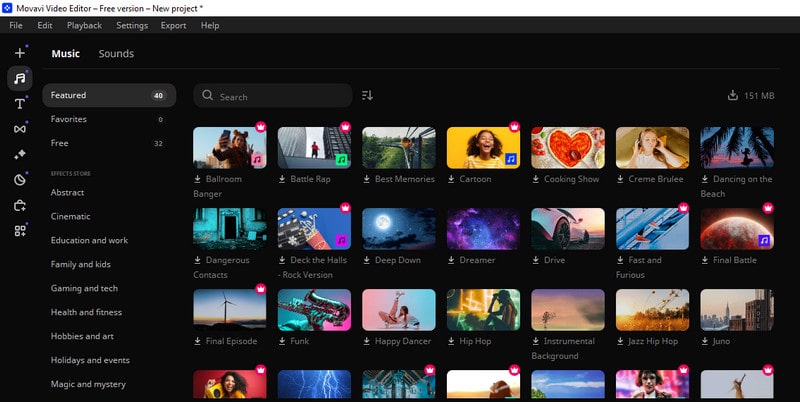
Pros
- Professional-grade editing tools accessible for beginners.
- Intuitive and user-friendly interface, ideal for fast video editing.
- Extensive library of effects, transitions, titles, and royalty-free music.
- Supports PC and Mac, suitable for creating YouTube and social media videos.
Cons
- Some advanced features require a paid upgrade.
- Free version has limited export formats and presets.
4. VEED Video Editor - Best Versatile Free Online Video Editor for Beginners
Website: https://www.veed.io/
VEED is a video editor that works right in your web browser - perfect for beginners and completely download-free. It supports common video formats and comes with a range of practical features like adding subtitles, adjusting audio, applying effects, and more. All you have to do is open the website and start editing.
As one of the more user-friendly free online video editors, VEED uses a simple drag-and-drop interface that's ideal for those with little to no experience. As long as you have an internet connection, you can jump into VEED on your phone or computer and start editing right away. The first time I tried it, I just uploaded a clip and was immediately able to play, trim, and add subtitles smoothly - no lag at all. For someone like me who occasionally needs to put together a video quickly, it really saves a lot of time.
Since VEED is cloud-based, you can share projects online directly with team members and everyone can edit simultaneously online, eliminating the need to send files back and forth. This is especially useful for YouTube videos or team projects, and it really makes VEED one of the go-to free video editing tools for teamwork.
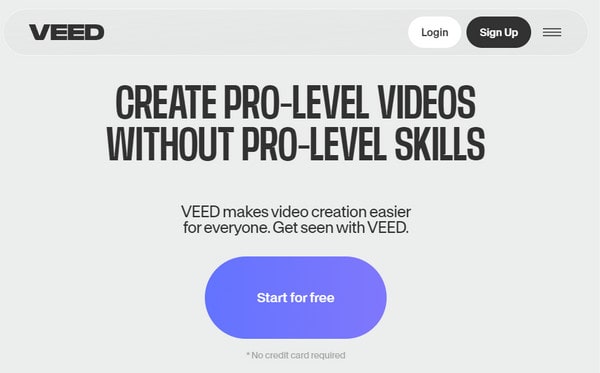
Pros
- No downloads required, accessible directly from any web browser.
- Intuitive drag-and-drop interface, ideal for beginners.
- Works on PC, Mac, tablets, and mobile devices.
- Supports subtitles, audio editing, and visual effects for professional-looking videos.
Cons
- Free version offers limited advanced features.
- Export quality may be restricted in the free plan.
5. Nero Video - best free video editing software for windows with rich library
Website: https://www.nero.com/
Nero Video is a powerful and user-friendly best free video editing software for windows. It gives you ideal learning environment. If you want to develop professional skills over time, then it will be your best choice. Designed for Windows, it offers a comprehensive suite of editing tools. From advanced effects, transitions, and templates, it's unique to be one of the best free video editing software for beginners, aiming to grow into more advanced editing.
With a rich library of tutorials and guides, Nero Video is perfect for beginners eager to learn video editing step by step. You'll be effortlessly to apply new skills and experiment with effects. Nero also provides a smooth transition from basic to professional editing. This makes it particularly suitable for hobbyists looking to improve their editing proficiency.

Pros
- Extensive tutorial resources for learning and skill development.
- User-friendly interface that simplifies complex editing tasks.
- Wide range of effects, transitions, and templates for creative projects.
- Ideal for beginners aiming to grow into professional editing.
Cons
- Some features may feel overwhelming for absolute beginners.
6. Shotcut - Best Free Open Source Video Editing Software for Beginners & Pros
Website: https://www.shotcut.org/
Shotcut is a free, watermark-free video editor with professional features and cross-platform flexibility. It stands out to deliver professional-grade capabilities without limitations. Supporting a vast range of video and audio formats, it provides robust tools, like cutting, trimming, applying effects, color grading, and audio mixing. This tool is suitable for both beginners and professionals. Since it is an open-source program, users have great control over the level of difficulty. Unlike DaVinci Resolve, it does not require users to have prior experience or a certain level of expertise.
Its no-watermark policy and cross-platform compatibility, which make it an ideal free video editing software for Windows, Mac, and Linux users. As a community-powered project, Shotcut evolves through real user feedback and contributions. This open-source model encourages constant improvement with regular updates. It offers an active online community where users share tutorials, custom filters, and workflow tips.
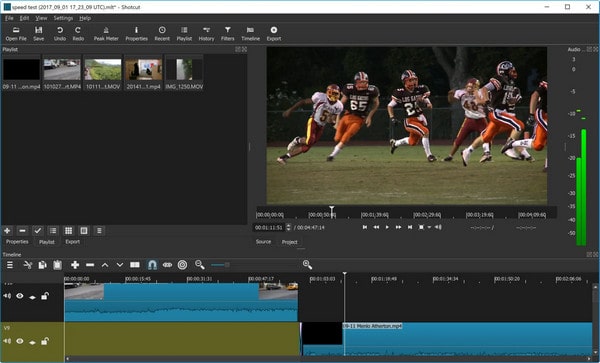
Pros
- 100% free and open-source with no hidden fees or watermarks
- Works seamlessly across Windows, Mac, and Linux systems
- Supports 4K editing and a wide range of formats and codecs
- Active community support and frequent feature updates
Cons
- Interface feels less intuitive compared to commercial alternatives
- Some advanced features require technical knowledge or a learning curve
7. InVideo - Best Free Video Editing Software for Quick Edits
Website: https://invideo.io/
InVideo is a powerful yet easy-to-use online video editor built for beginners. It's perfect for content creators who want to produce high-quality videos in minutes. It offers AI Video Generator to instantly turn your text inputs into publish-worthy videos - with high speed and quality without sacrificing creativity. Invideo Al video generator simplifies the process, generating the script and adding video clips, subtitles, background music, and transitions.
InVideo is the best software for beginners to make YouTube intros, Instagram Reels, or promo clips. As a fully web-based tool, it runs smoothly on any device with internet access. In PC, Mac, or tablet, you'll be easily to get seamless collaboration for teams and flexible workflows. Meanwhile, it offers an all-in-one platform for trimming, merging, adding text, applying transitions. Even in customizing ready-made templates, you can finish all through a clean and intuitive interface.
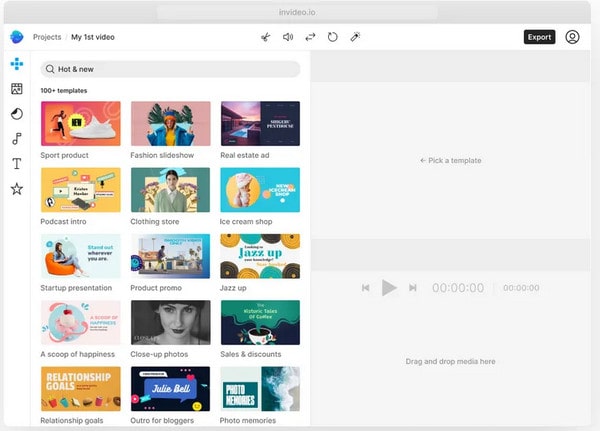
Pros
- Fast and intuitive editing for beginners.
- Access to templates, stock media, music, and effects.
- Web-based: no downloads required and works on any device.
- Ideal for creating YouTube videos and social media content quickly.
Cons
- Free version has limited export options and watermark on videos.
- Advanced features require a paid subscription.
8. WeVideo - Best Cloud-Based Video Editor for Collaborative Projects
WeVideo is a powerful cloud-based video editing platform designed for both beginners and teams who want to create videos collaboratively. It also ensures that projects are automatically saved, enabling users to pick up editing from any device and collaborate efficiently with team members in real time.
It stands out online workflow. That allows multiple users to edit, review, and comment on projects simultaneously from any location. It's ideal for educational content, business presentations, and team-based video production. WeVideo offers seamless editing and collaboration, giving a wide array of tools including video trimming, text and subtitle insertion, transitions, effects, and audio editing.
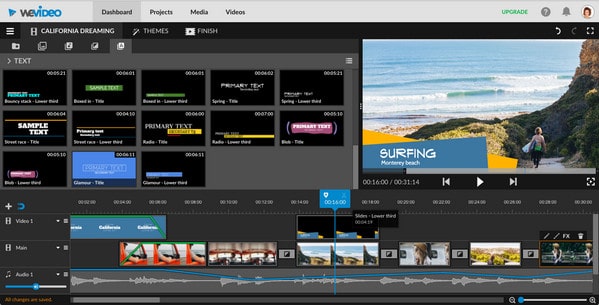
Pros
- Fully cloud-based, accessible from any device without installation.
- Allows multiple users to work on the same project simultaneously.
- Wide range of editing tools, templates, stock media, and music.
Cons
- Free version has limited export quality and storage.
- Some advanced features require a paid subscription.
9. ClipChamp - Best Free Web-Based Video Editor for Quick Social Content
ClipChamp is the ideal free web-based video editor for beginners with seamless integration with Windows and popular platforms. You can directly export and share their videos to YouTube, TikTok, and Instagram. ClipChamp offers a built-in template library optimized for social media formats, and AI-powered tools for auto-captioning and audio enhancement.
It's no need for any extra cost to take advantage of a stock media library with royalty-free assets to create polished content. These features make ClipChamp one of the best free video editing software for beginners looking to produce high-quality videos fast.
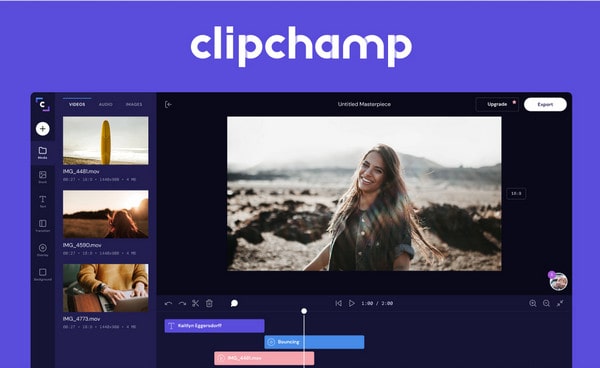
Pros
- AI tools for captions and audio improvement.
- Built-in templates and stock media library for social media content.
Cons
- Free version has limited export options and resolution.
10. Movie Video Maker - Best Free Web-Based Tool for Basic Video Editing
Movie Maker Online is a perfect free web-based video editor for users looking for simple, no-fuss video editing. It offers simple cut, trim, and merge functionality, easy addition of background music and text titles, and basic transitions and visual effects. And, it provides advanced features, like AI enhance video directly in their browser without prior technical skills.
You can export videos directly to social media platforms, and the fully web-based operation ensures accessibility from any device. This is the best tool for making YouTube shorts, as one of the best free video editing software for beginners for quick and straightforward projects.
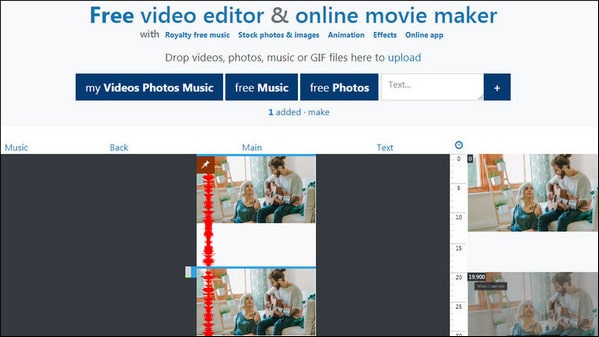
Pros
- Completely free with no hidden costs or watermarks.
- Extremely easy to learn and use for beginners.
- Web-based, no installation required, works on Windows and Mac.
- Fast processing for basic edits and short video projects.
Cons
- Fewer templates and stock assets compared to competitors.
FAQs About Best Free Video Editing Software for Beginners
What is the easiest free video editing software for beginners?
For beginners looking for simplicity and quick results, Movie Maker Online, InVideo, and VEED Video Editor are excellent choices. These web-based video editors allow you to trim, merge, add text, music, and basic effects without installation or prior experience.
How do I start learning Video editing for free and which free software I should use to learn?
Start by choosing a beginner-friendly free video editing software such as Shotcut, Movavi Video Editor, or Any Video Converter. Begin with simple tasks like cutting, merging clips, and adding transitions or subtitles, then gradually explore effects, audio editing, and color correction. Many platforms also offer tutorials and templates, which help beginners learn quickly while practicing.
Which video editor is best for beginners to create high-quality videos?
If your goal is to create professional-looking videos while still being beginner-friendly, DaVinci Resolve, Movavi Video Editor, and AVCLabs Video Blur AI are top options. These tools provide a balance of powerful features and ease of use, enabling beginners to produce high-quality videos, like YouTube videos, social media content, or personal projects.
Conclusion
Selecting the right video editing software as a beginner doesn't have to be complicated. The key is to find a tool that balances ease of use, essential features, and output quality.
Beginners have clear paths to start editing quickly. First, Any Video Converter offers a well-rounded editing experience with an intuitive layout, ideal for those taking their first steps into video creation. Besides, AVCLabs Video Blur AI specializes in privacy and polish, making it simple to automatically blur or remove unwanted faces and objects. They all remain beginner-friendly on both Windows and Mac.
No matter your project or platform, try AVC free video editor here for free!
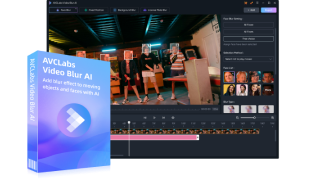
Key Features of AVCLabs Video Blur AI
- Accurate face detection even in crowded or complex video scenes.
- Track moving faces automatically throughout the entire video.
- Apply customizable blur effect and intensity to obscure details.
- Remove any unwanted objects from video automatically using AI.
- Recognize and blur specific objects, such as license plates, logos, or faces.


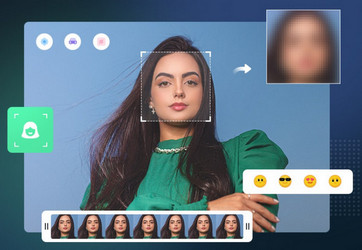
 Sara AI Smith
Sara AI Smith






