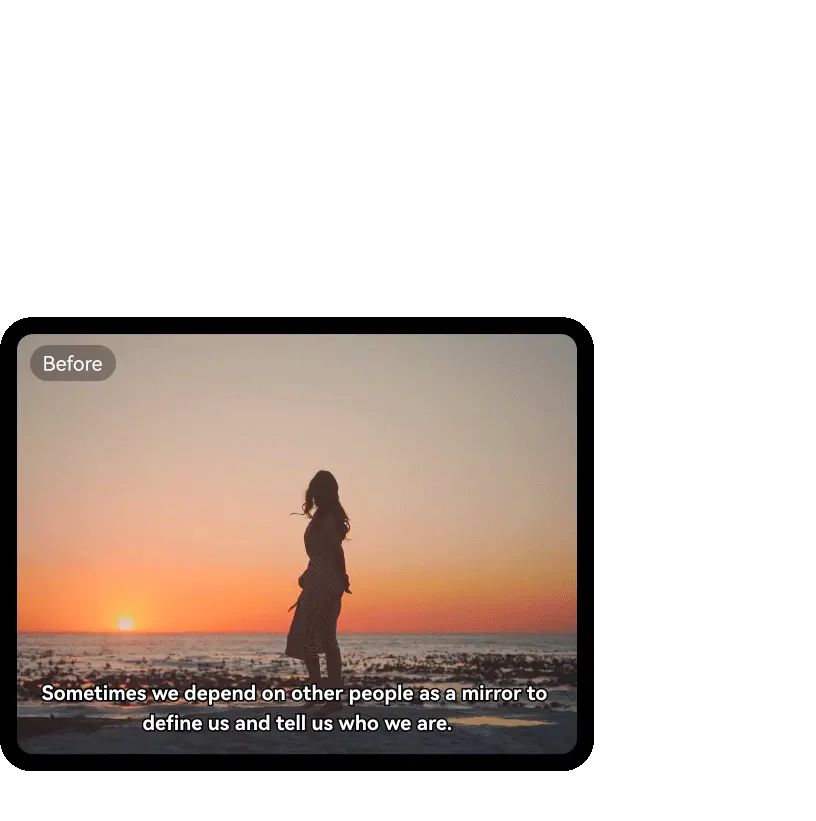

Remove video subtitles in one click without leaving traces or blurring the background. For AI-powered removal and restoration capabilities, AVCLabs provides a trustworthy online free subtitle removal tool. Try for free to get a clean video source today!


Click "Upload Video" or drag & drop your video supporting most formats. Just 2-3 seconds to load!
Select "Object Tracking" mode (AI follows the text) for moving objects. Use "Fixed Area" for the static ones.
Click to preview the result. Then, tap the “Remove” button on the bottom right to start processing.
The result shows in seconds. Hit the “Download” button on the top-right corner to save your clean video.


Easily remove subtitles & watermarks from video with AI caption remover
Seamless repair and removal of subtitles, which is indistinguishable to the naked eye, and the effect is real and reliable.
Even if you need to process the timeline, variety shows/sports videos are perfectly processed.
Even when processing 4K, 60FPS videos, there will be no lag or audio and video synchronization issues.

Professional-grade precision for removing subtitles, watermarks, and any unwanted objects from videos
99% accuracy in identifying object shapes, sizes, and dynamic movement trajectories.
Eliminates the need for manual object removal or tedious pixelation—saves time and costs.
Fine-tune results with importable images and adjustable transparency levels for seamless blending.
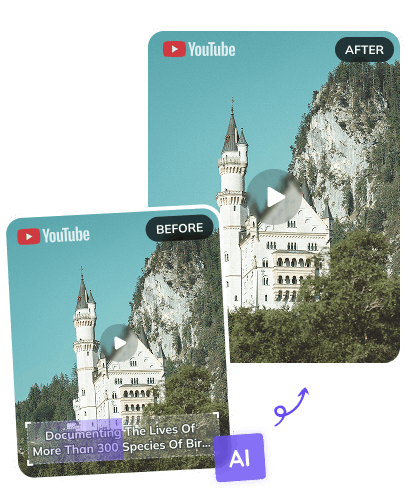
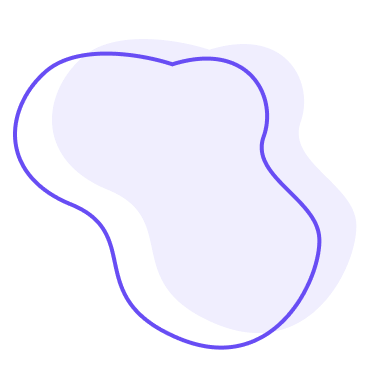

AVCLabs subtitles remover makes it simple and fast to remove captions from video without software downloads. Supporting multiple kinds of texts in video, it accurately handles removing subtitles, captions, and overlays. For anyone needing a reliable caption remover, this online tool simplifies the process while preserving video quality.
Why do you need it? Whether tutorials, reels, or reposting content, clean visuals matter! It’s useful for editing footage without embedded text, repurposing content, or improving visual clarity. Try it now to remove subtitles quickly and cleanly.

AVCLabs subtitle remover is ideal for editors working with high-resolution footage. It preserves every detail while using AI to remove captions from video without any compression or degradation.
Unlike basic crop methods, AVCLabs uses AI to remove subtitles from video frame by frame. Then it will smartly fills in the background using content-aware technology. AVCLabs subtitle remover will not compress or re-encode the entire video, so your original HD or 4K resolution stays untouched.

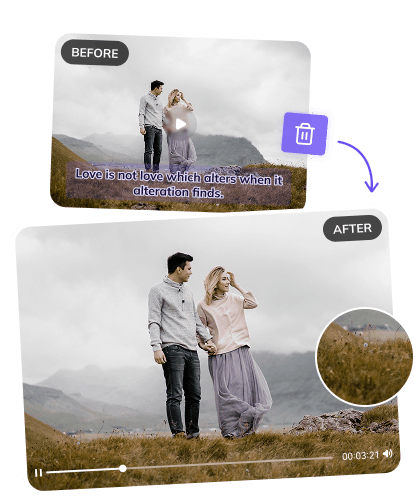
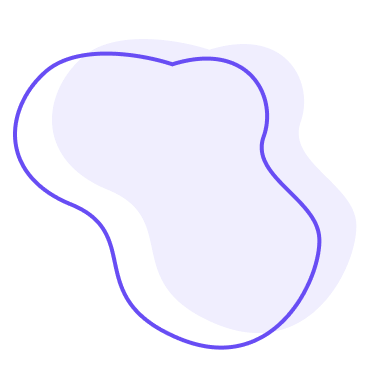

AVCLabs subtitle remover is built for creators working with high-res footage. It removes subtitles without blurring details or damaging the background. You don't need to bear blurry backgrounds after removing subtitles any more.
How to erase subtitles while protecting the background? AVCLabs usually retains the encoding format and frame rate of the original video. It does not transcode the entire video, but only reconstructs a small range of pixels in the subtitle area. Perfect for cinematic shots or detailed backgrounds, AVCLabs powerful caption remover can ideally restore what's underneath.

AVCLabs provides a brand-new text stripper to let you have clean, text-free video sources by removing subtitles, captions, timestamps, or logos. That is to say, it knows what's most important for clean footage. It’s fast and spot-on, with no blurring, no cropping, and no changes to your original video format.
Using AI, it can intelligently remove YouTube captions frame by frame, then restore other details in the video to the original details. Your HD/4K video stays sharp and untouched. It is easy for you to edit, publish, or repurpose the previous video.
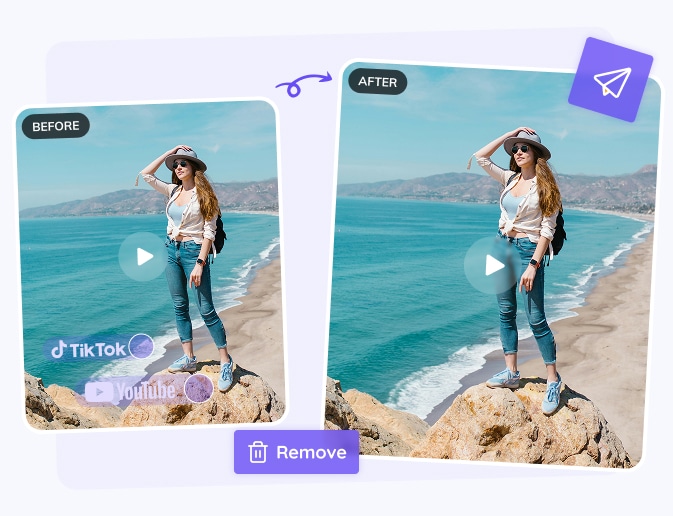



Yes, AI can remove subtitles from videos quite effectively these days. Modern tools use smart algorithms to erase text while preserving the original background. Works best for clearly defined captions rather than complex overlays.
Yes, you can use it to naturally remove anything unwanted in a video.AVCLabs emoji remover online free can bring you the best result.
No, your video quality will not be compromised. AVCLabs object remover provides you with a video quality shield through content padding and motion compensation. For professional results, desktop software usually works better - AVCLabs Video Blur AI.
Yes, whether it is an iPhone or an Android device, AVCLabs AI video subtitle remover can remove it perfectly within clicks. Secondly, AVCLabs Video Blur AI provides a more professional removal tool on the desktop.
Using professional AI tools such as AVCLabs Video Blur AI, which has content-aware fill capabilities, can perfectly avoid frame problems caused by cropping. Import your video, and then select models to remove. You can finish your task in 3 steps.
AVCLabs Video Eraser is a tool designed to remove any unwanted objects from video footage, including subtitles, people, watermarks, logos, text, and background elements.

